Imagine flipping through a beautifully crafted scrapbook, each page bursting with memories, photos, and creative embellishments that tell your unique story. Gone are the days when scrapbooking was confined to physical albums and glue sticks. Digital scrapbooking has taken the creative world by storm, offering endless possibilities with just a few taps on your device. Whether you’re a seasoned scrapbooker looking to transition to digital or a newbie eager to preserve your memories in a modern way, finding the right app is crucial.
Digital scrapbooking is the modern evolution of traditional scrapbooking, where instead of using physical materials like paper, scissors, and glue, you create beautiful, personalized scrapbooks using digital tools and software. At its core, digital scrapbooking involves organizing your photos, memories, and creative elements into virtual pages that can be easily edited, customized, and shared.
A Brief History: Traditional scrapbooking has been around for centuries, evolving from simple memory-keeping to elaborate artistic expressions. With the advent of digital technology, scrapbooking has transformed into a versatile and accessible hobby. Digital scrapbooking gained popularity in the late 1990s and early 2000s as personal computers became more capable and user-friendly software became available.
Benefits Over Traditional Scrapbooking:
- Convenience and Accessibility:
- Portability: Access your scrapbooks anywhere, anytime on your devices.
- Space-Saving: No need for physical storage; everything is stored digitally.
- Cost-Effective:
- No Physical Supplies Needed: Save money on paper, adhesives, and embellishments.
- Affordable Software Options: Many high-quality apps are free or offer reasonable pricing tiers.
- Enhanced Creativity:
- Unlimited Undo Options: Make changes without the fear of ruining your work.
- Diverse Digital Assets: Access a vast library of digital stickers, backgrounds, and templates.
- Easy Sharing and Preservation:
- Instant Sharing: Share your scrapbooks with friends and family via social media or email.
- Long-Term Preservation: Digital files are less susceptible to physical damage like fading or tearing.
Fun Fact: Did you know that the first digital scrapbook was created in the early 1980s using basic graphic design software? While rudimentary by today’s standards, it laid the groundwork for the sophisticated digital scrapbooking tools we have now!
Why Choose an App for Scrapbooking?
Choosing to use an app for scrapbooking offers numerous advantages that cater to both beginners and experienced scrapbookers. Here’s why opting for a digital app might be the best decision for your scrapbooking needs:
- Convenience and Accessibility:
- Anytime, Anywhere Creation: Create and edit your scrapbooks on-the-go using your smartphone, tablet, or computer.
- Cloud Storage: Access your projects from multiple devices without worrying about losing your work.
- Variety of Tools and Templates:
- Pre-Designed Templates: Start with professionally designed layouts that you can customize to fit your style.
- Extensive Toolsets: Utilize a wide range of editing tools, from basic photo adjustments to advanced graphic design features.
- User-Friendly Interfaces:
- Intuitive Design: Most scrapbooking apps are designed with ease of use in mind, making them accessible even for those with little to no design experience.
- Drag-and-Drop Functionality: Easily add and arrange photos, text, and decorative elements with simple drag-and-drop actions.
- Easy Sharing and Storage:
- Social Media Integration: Share your creations directly to platforms like Instagram, Facebook, and Pinterest.
- Export Options: Save your scrapbooks in various formats (PDF, JPEG, etc.) for printing or digital archiving.
- Regular Updates and Support:
- Continuous Improvements: Apps frequently receive updates that introduce new features, templates, and bug fixes.
- Customer Support: Access to help and resources when you encounter issues or need inspiration.
- Environmental Benefits:
- Eco-Friendly: Reduce paper waste and minimize your environmental footprint by keeping your scrapbooks digital.
Imagine never having to untangle a mess of ribbon and glitter again! With digital scrapbooking apps, all your embellishments are just a click away—no sticky fingers required.
Case Study: Sarah, a busy mom of three, found traditional scrapbooking time-consuming and clutter-inducing. Switching to a digital scrapbooking app allowed her to effortlessly organize her family photos, create themed scrapbooks for each child, and share them instantly with relatives across the globe. Sarah’s digital scrapbooks not only saved her time but also preserved her precious memories in a beautifully organized and easily accessible format.
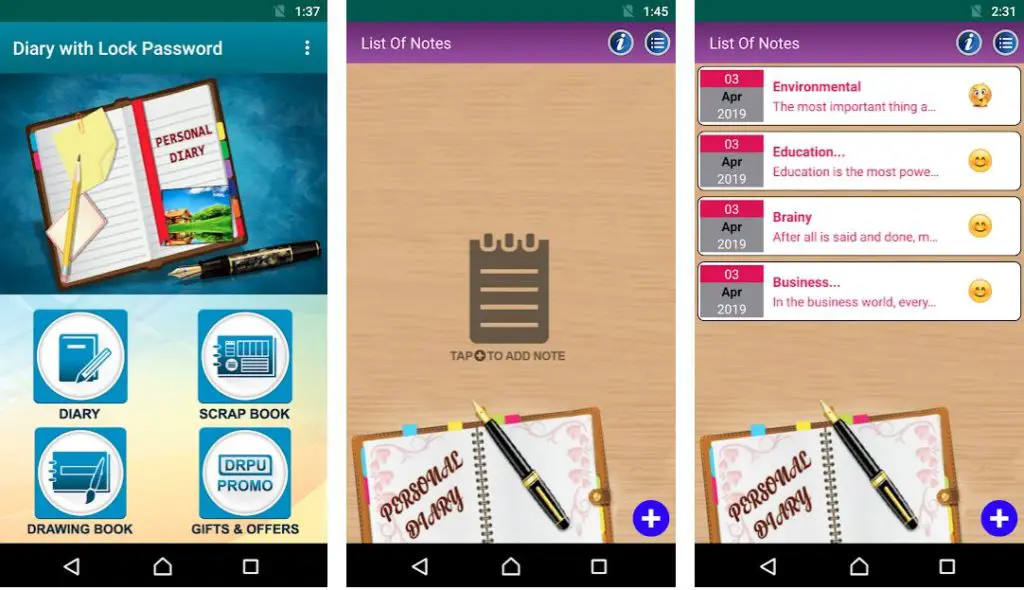
Key Features to Look for in a Scrapbooking App
When searching for what is the best app to make scrapbooks, it’s essential to evaluate the features that will enhance your creative process and ensure a seamless experience. Not all scrapbooking apps are created equal, and understanding the key features can help you make an informed decision. Here’s a deep dive into the essential features you should look for:
User-Friendly Interface
A user-friendly interface is paramount when choosing the best app to make scrapbooks. You want an app that feels intuitive from the get-go, allowing you to focus on creativity rather than struggling with navigation.
- Ease of Navigation: The app should have a clean layout with clearly labeled tools and options. Menus should be logically organized, making it easy to find what you need without unnecessary digging.
- Intuitive Design: Features like drag-and-drop functionality, easy resizing of elements, and straightforward layering options can significantly enhance your workflow. The goal is to make the process as smooth as possible, especially for beginners.
- Responsive Performance: A responsive app ensures that your actions are registered promptly, without lag or delays. This is crucial for maintaining your creative momentum.
Example: Scrapbook Crafter boasts a highly intuitive interface with drag-and-drop capabilities, allowing users to effortlessly arrange photos and embellishments without a steep learning curve.
Customization Options
When determining what is the best app to make scrapbooks, customization is a key factor. The ability to personalize your scrapbook pages ensures that your creations truly reflect your style and memories.
- Templates, Layouts, and Themes: A diverse range of templates and themes provides a solid foundation for your scrapbook. Whether you prefer vintage, modern, minimalist, or themed layouts (like travel or holidays), having options allows you to choose what best suits your project.
- Personal Photos and Text: The app should allow you to easily import your own photos and add personalized text. Customizable fonts, colors, and text placement options enhance the storytelling aspect of your scrapbook.
- Advanced Customization: Features like layering, masking, and blending options enable more intricate designs, giving you the flexibility to create truly unique pages.
Fun Tip: Don’t be afraid to mix and match templates and themes! Combining elements from different styles can result in a scrapbook that’s uniquely yours.
Editing Tools
High-quality editing tools are essential for enhancing your photos and ensuring your scrapbook looks polished and professional.
- Photo Editing Capabilities: Basic tools like cropping, rotating, and adjusting brightness and contrast are a must. Advanced features such as filters, effects, and color correction can help you achieve the perfect look for each photo.
- Sticker and Embellishment Libraries: A vast library of digital stickers, borders, and embellishments allows you to add decorative elements without the mess of physical supplies. Look for apps that offer a wide variety of options to suit different themes and styles.
- Layer Management: The ability to manage multiple layers of photos, text, and decorations helps in creating complex and visually appealing layouts.
Case Study: PhotoStory offers an extensive range of photo editing tools and a rich library of digital embellishments, making it a favorite among scrapbook enthusiasts who prioritize customization and detail.
Sharing and Exporting
In today’s connected world, the ability to share and export your digital scrapbooks easily is a significant advantage.
- Social Media Integration: Seamlessly share your scrapbook pages directly to platforms like Instagram, Facebook, Pinterest, or even via email. This feature is perfect for showcasing your creativity to friends and family instantly.
- Export Formats: Flexibility in export formats is crucial. Whether you want to save your scrapbook as a PDF, JPEG, PNG, or even as a printable file, the app should support multiple options to cater to your needs.
- Cloud Integration: Saving your projects to the cloud ensures that your work is backed up and accessible from any device, providing peace of mind and ease of access.
Pro Tip: Utilize the export feature to create both digital and printed versions of your scrapbooks, allowing you to enjoy your memories in multiple formats.
Cross-Platform Compatibility
Cross-platform compatibility ensures that you can work on your scrapbooks seamlessly across different devices, enhancing flexibility and convenience.
- Availability on Multiple Devices: The best scrapbooking apps are available on various platforms, including iOS, Android, and desktop. This allows you to start a project on your phone during your commute and finish it on your computer at home.
- Syncing Across Devices: Real-time syncing ensures that your progress is saved and updated across all your devices. This feature is particularly useful if you switch between devices frequently.
- Consistent User Experience: Regardless of the device you’re using, the app should offer a consistent and reliable user experience, maintaining the same features and functionality.
Example: Creative Scrapbook offers seamless syncing across iOS, Android, and desktop platforms, ensuring that your creative process is uninterrupted no matter where you are.
Key Features Comparison
| Feature | Scrapbook Crafter | MyMemories | PhotoStory | Creative Scrapbook | Scrapbook Pro |
|---|---|---|---|---|---|
| User-Friendly Interface | ⭐⭐⭐⭐⭐ | ⭐⭐⭐⭐ | ⭐⭐⭐⭐ | ⭐⭐⭐⭐⭐ | ⭐⭐⭐⭐ |
| Customization Options | ⭐⭐⭐⭐ | ⭐⭐⭐⭐ | ⭐⭐⭐⭐⭐ | ⭐⭐⭐⭐⭐ | ⭐⭐⭐⭐ |
| Photo Editing Tools | ⭐⭐⭐⭐ | ⭐⭐⭐⭐ | ⭐⭐⭐⭐⭐ | ⭐⭐⭐⭐ | ⭐⭐⭐⭐ |
| Sticker Libraries | ⭐⭐⭐⭐⭐ | ⭐⭐⭐⭐ | ⭐⭐⭐⭐⭐ | ⭐⭐⭐⭐⭐ | ⭐⭐⭐⭐ |
| Sharing & Exporting | ⭐⭐⭐⭐⭐ | ⭐⭐⭐⭐ | ⭐⭐⭐⭐⭐ | ⭐⭐⭐⭐⭐ | ⭐⭐⭐⭐⭐ |
| Cross-Platform Compatibility | ⭐⭐⭐⭐ | ⭐⭐⭐ | ⭐⭐⭐⭐ | ⭐⭐⭐⭐⭐ | ⭐⭐⭐⭐ |
Note: ⭐⭐⭐⭐⭐ indicates excellent feature availability, while ⭐ indicates basic or limited options.
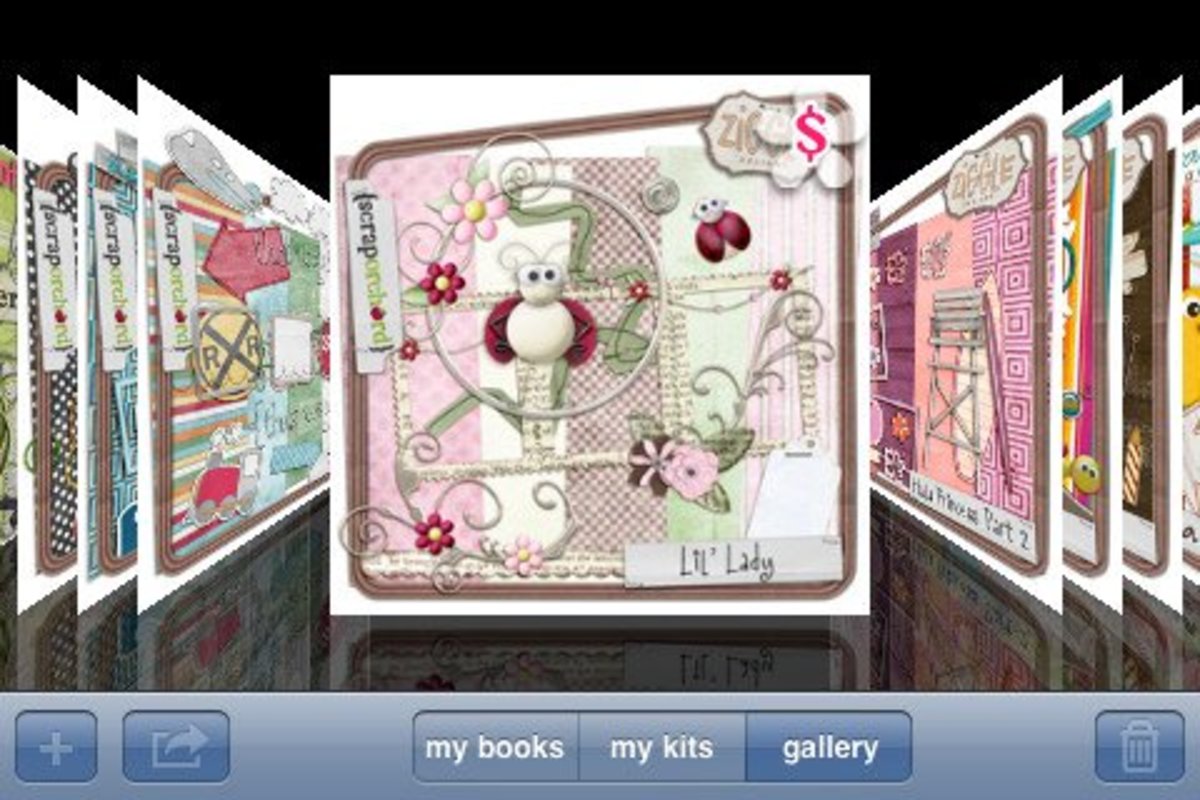
Top Apps to Make Scrapbooks in 2025
With the digital scrapbooking landscape continually evolving, 2025 has brought an array of innovative apps designed to cater to every scrapbooker’s needs. Whether you’re a beginner looking for simplicity or an advanced user seeking extensive customization, there’s an app tailored just for you. Here, we explore the top apps to make scrapbooks in 2025, highlighting their unique strengths to help you determine what is the best app to make scrapbooks for your creative projects.
App 1: Scrapbook Crafter
Overview
Scrapbook Crafter has quickly risen to popularity thanks to its intuitive design and comprehensive feature set. Perfect for both novices and seasoned scrapbookers, this app offers a seamless blend of creativity and functionality.
Key Features
- Drag-and-Drop Interface: Easily arrange photos, text, and embellishments with simple drag-and-drop actions.
- Extensive Template Library: Choose from hundreds of professionally designed templates catering to various themes and occasions.
- Advanced Photo Editing: Utilize tools like filters, cropping, brightness adjustment, and color correction to enhance your images.
- Sticker and Embellishment Collections: Access a vast library of digital stickers, borders, and decorative elements to personalize your pages.
- Cloud Syncing: Automatically sync your projects across multiple devices, ensuring you can work on your scrapbook anytime, anywhere.
Pros and Cons
Pros:
- User-Friendly: Intuitive interface makes it easy for beginners to start creating immediately.
- Rich Feature Set: Comprehensive tools and features cater to all levels of creativity.
- Regular Updates: Frequent updates introduce new templates, stickers, and features based on user feedback.
Cons:
- Subscription-Based Pricing: Some advanced features are locked behind a premium subscription.
- Limited Free Resources: The free version offers a limited selection of templates and stickers.
Pricing
- Free Tier: Access to basic templates and a limited sticker library.
- Premium Subscription: $4.99/month or $49.99/year for full access to all templates, stickers, and advanced features.
App 2: MyMemories
Overview
MyMemories is a versatile scrapbooking app that emphasizes ease of use and social sharing. Ideal for users who love to showcase their creations on social media, this app combines creative tools with robust sharing options.
Key Features
- Social Media Integration: Directly share your scrapbooks to platforms like Instagram, Facebook, and Pinterest.
- Customizable Layouts: Flexible layouts that allow you to design pages that perfectly fit your story.
- Photo Collage Maker: Create stunning photo collages with various grid options and customizable borders.
- Text and Font Variety: A wide range of fonts and text customization options to add personal captions and descriptions.
- Collaboration Tools: Invite friends and family to contribute to your scrapbooks, making it a collaborative memory-keeping experience.
Pros and Cons
Pros:
- Excellent Sharing Capabilities: Seamlessly share your scrapbooks on multiple social media platforms.
- Collaboration Features: Perfect for group projects or family scrapbooks.
- Attractive Design Options: Modern and stylish templates that appeal to a wide audience.
Cons:
- Limited Advanced Editing: May lack some of the more sophisticated editing tools found in other apps.
- Ad-Supported Free Version: The free version includes ads, which can be distracting during the creative process.
Pricing
- Free Tier: Basic templates and limited sharing options with ads.
- Premium Subscription: $3.99/month or $39.99/year to remove ads and unlock all design features and templates.
App 3: PhotoStory
Overview
PhotoStory stands out with its powerful photo editing capabilities and rich assortment of digital embellishments. Tailored for users who prioritize detailed customization, this app offers extensive tools to bring your scrapbook visions to life.
Key Features
- Advanced Photo Editing: Comprehensive editing tools including layers, masking, and blending modes.
- Rich Embellishment Library: Thousands of digital stickers, frames, and decorative elements to enhance your pages.
- Interactive Elements: Add interactive components like clickable links and multimedia elements for digital scrapbooks.
- High-Resolution Export: Export your scrapbooks in high resolution, suitable for professional printing.
- Offline Access: Work on your scrapbooks without needing an internet connection, perfect for on-the-go creativity.
Pros and Cons
Pros:
- Highly Customizable: Extensive editing tools allow for intricate and detailed scrapbook designs.
- Large Embellishment Library: A vast selection of decorative elements to personalize your pages.
- Professional-Grade Export Options: Ideal for those looking to print their scrapbooks in high quality.
Cons:
- Steeper Learning Curve: The abundance of features may be overwhelming for beginners.
- Higher Price Point: Premium features come at a higher cost compared to other apps.
Pricing
- Free Tier: Limited access to editing tools and embellishments.
- Premium Subscription: $5.99/month or $59.99/year for full access to all features and high-resolution exports.
App 4: Creative Scrapbook
Overview
Creative Scrapbook is the go-to app for users seeking a balance between ease of use and creative freedom. With its versatile platform, it caters to both casual scrapbookers and those looking to create more sophisticated digital albums.
Key Features
- Versatile Templates: A wide range of templates suitable for various themes, from weddings and birthdays to travel and holidays.
- Layer Management: Easily manage multiple layers of photos, text, and decorations for complex designs.
- Custom Backgrounds: Create and import custom backgrounds to give your scrapbook a unique look.
- Interactive Tutorials: Built-in tutorials and guides to help you master the app’s features.
- Multi-Language Support: Available in multiple languages, making it accessible to a global audience.
Pros and Cons
Pros:
- Balanced Feature Set: Offers both simplicity for beginners and advanced tools for experienced users.
- Interactive Tutorials: Helps users quickly learn how to use the app effectively.
- Custom Backgrounds: Ability to create truly unique scrapbook pages with custom backgrounds.
Cons:
- Occasional Performance Issues: Some users report lag when working with very large projects.
- Limited Free Content: Most premium templates and backgrounds require a subscription.
Pricing
- Free Tier: Access to basic templates and tools with watermarked exports.
- Premium Subscription: $4.99/month or $49.99/year for access to all templates, backgrounds, and advanced features.
App 5: Scrapbook Pro
Overview
Scrapbook Pro is designed for the ultimate scrapbook enthusiast who demands top-tier features and unparalleled customization options. This app is perfect for those looking to create professional-quality scrapbooks with intricate designs and detailed personalization.
Key Features
- Professional-Grade Tools: Advanced features like vector drawing tools, precise alignment guides, and customizable grids.
- Extensive Asset Library: Access to a premium collection of templates, stickers, and decorative elements created by professional designers.
- Multi-Page Projects: Create multi-page scrapbooks with easy navigation and consistent design elements across pages.
- Export to Multiple Formats: Export your scrapbooks in various formats including PDF, JPEG, PNG, and even interactive HTML for digital sharing.
- Priority Customer Support: Get access to dedicated customer support for any technical issues or creative guidance.
Pros and Cons
Pros:
- Highly Detailed Customization: Ideal for users who want complete control over every aspect of their scrapbook design.
- Premium Asset Library: Access to high-quality, professionally designed assets enhances the overall look of your scrapbooks.
- Multi-Page Support: Easily manage and create complex, multi-page scrapbook projects.
Cons:
- Expensive Subscription: Higher pricing compared to other apps, which may not be suitable for casual users.
- Complex Interface: The abundance of professional features can make the app less approachable for beginners.
Pricing
- Free Tier: Limited access to basic tools and a small selection of templates.
- Premium Subscription: $6.99/month or $69.99/year for full access to all professional-grade tools, assets, and priority support.
Top Scrapbooking Apps in 2025
| App Name | Key Features | Pros | Cons | Pricing |
|---|---|---|---|---|
| Scrapbook Crafter | Drag-and-drop, extensive templates, cloud sync | User-friendly, rich features, regular updates | Subscription-based, limited free resources | Free / $4.99/mo or $49.99/yr |
| MyMemories | Social media integration, customizable layouts | Excellent sharing, collaboration features | Limited advanced editing, ad-supported free version | Free / $3.99/mo or $39.99/yr |
| PhotoStory | Advanced photo editing, interactive elements | Highly customizable, large embellishment library | Steeper learning curve, higher price point | Free / $5.99/mo or $59.99/yr |
| Creative Scrapbook | Versatile templates, layer management | Balanced features, interactive tutorials | Performance issues, limited free content | Free / $4.99/mo or $49.99/yr |
| Scrapbook Pro | Professional tools, extensive asset library | Detailed customization, premium assets | Expensive, complex interface | Free / $6.99/mo or $69.99/yr |
Note: All prices are indicative and may vary based on promotions or regional pricing.
Choosing the best app to make scrapbooks ultimately depends on your specific needs and preferences. Whether you prioritize ease of use, advanced customization, social sharing, or professional-grade tools, there’s an app on this list that’s perfect for you.